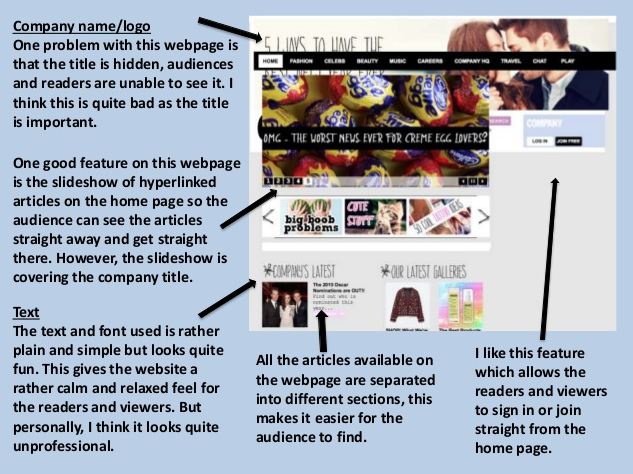
Monday, 30 January 2017
Development of website home page
 Development of website home page...
Development of website home page...To begin with, i started the process of creating my Home page using the website template from 'Wix'. This supported the design of my template, in that i could select the style of template i wanted, using the 'search tool' and typing in the word, 'Fashion'. This came up with a variety of fashion templates that i could use to create my web page.
Moreover, once i selected my template i decided to use, i continued the process of designing this. The main technique to doing this was adding text by using the 'edit' tool. Also, dragging and dropping images into the the 'wix' template. This enables you to place images in the layout given and allow the layout to look spacious and proffessional.
Selecting fonts is the same as using the drop down list from 'Photoshop'. Also, selecting a fill colour and font colour is in the 'edit option. So, selecting edit, on each given area of the web page, you can change it's outlook.
Personally, i think the website 'wix' is helpful in that you can choose your template and create your website for any project. I only intend to create the first 2 pages of a website but 'wix' enables you to create all the pages from your navigation bar. Therefore, the webpage looks proffessional and appeals to the audience.
i like how i have used colours that connect to my magazine and billboard and make the whole product have a link. This expresses the company, 'Essence'.
Website home page


This my flat plan design for my home page of my website, i have decided to design it in this way because it shows the idea of 'creativity' within the design. Moreover, i feel it allows the page to look spacious, so features are easy to navigate. The idea of having navigation buttons on the image is a way of persuading the audience to view the story, as the image is a persuasive technique. The title will capture attention and allow the audience to become familiar with the magazine brand. The sell lines are another persuasive technique to capture the target audience's attention. Lastly, social media logos and the banner are extra feature that will capture the audience's attention.
Monday, 16 January 2017
Official Vogue magazines
 This image was taken in Palma Airport ( Majorca). Whilst waiting for my flight in October 2016, i came across these vogue magazines, in which found inspiring. i decided to take a photograph of them because i liked the poses and facial expressions the models perform on the front cover. I like how the 2 magazines, contrast because they use different colour tone techniques. For instance, one of them is full of bright and intense colour that expresses the idea of 'Excitement', so it looks modern, using many bright tones and textures. Whereas, the other magazine cover, is the oppersite. It is more traditional, as it uses the colour scheme of black and white. In addition, it is more dramatic as the model has a serious facial expression. The magazines were placed on a shop shelf in the window. This is a way of making the people walking past ( the audience) notice the magazine, so they will purchase one and read it, gathering a larger audience. Therefore, this is a way of advertising.
This image was taken in Palma Airport ( Majorca). Whilst waiting for my flight in October 2016, i came across these vogue magazines, in which found inspiring. i decided to take a photograph of them because i liked the poses and facial expressions the models perform on the front cover. I like how the 2 magazines, contrast because they use different colour tone techniques. For instance, one of them is full of bright and intense colour that expresses the idea of 'Excitement', so it looks modern, using many bright tones and textures. Whereas, the other magazine cover, is the oppersite. It is more traditional, as it uses the colour scheme of black and white. In addition, it is more dramatic as the model has a serious facial expression. The magazines were placed on a shop shelf in the window. This is a way of making the people walking past ( the audience) notice the magazine, so they will purchase one and read it, gathering a larger audience. Therefore, this is a way of advertising.
Mood board of audience's interests
 To the left is a mood board of the interests i have gathered from my target audience ( females/ young adults), i created using photoshop. The tools i used for this was the 'rectangular marquee tool' to select the area of the image and the 'edit copy, edit, paste' options to paste the image onto the A4 layer of the mood-board.
To the left is a mood board of the interests i have gathered from my target audience ( females/ young adults), i created using photoshop. The tools i used for this was the 'rectangular marquee tool' to select the area of the image and the 'edit copy, edit, paste' options to paste the image onto the A4 layer of the mood-board.The places and Brands from the images on the mood board are all things that my audience enjoy doing or enjoy buying a particular brand of item. I have included things like Makeup brands, coffee shops, restaurants high street stores, shopping centres, Gym centres and Learning how to drive, as there are many teens/ young adults learning how to drive with many driving schools around the North east. Considering that all of these things can be enjoyed in the regional area of Sunderland to Newcastle.
Billboard Flat plan
 Here is the Billboard flat plan i made. Personally, i feel i have included positive features on my flat plan that allow the layout to be spacious and allow imagery to become a main focus. Although the technique i have created is that the text still captures the audience's attention because of the colours plan to use for them and the style of font as well. The title and logo features take up a lot of space. so, they can be eye catching and engaging towards the audience/ reader.
Here is the Billboard flat plan i made. Personally, i feel i have included positive features on my flat plan that allow the layout to be spacious and allow imagery to become a main focus. Although the technique i have created is that the text still captures the audience's attention because of the colours plan to use for them and the style of font as well. The title and logo features take up a lot of space. so, they can be eye catching and engaging towards the audience/ reader.
Original Billboard idea

My billboard has been altered by changing some colours and and removing some features. First of all, i removed the phrase, 'Fashion is what makes us who we are'. This is because in my opinion, this does not need to be there, seen as though Billboards are meant to be spacious and more imagery than text. So, taking it away will allow the regional image background to be more noticeable. Also, i feel this phrase makes the billboard look less organised and slightly messy, rather than spacious.
In addition, i changed the colour of the fonts at the bottom of the page. I done this, as i wanted to make sure my Billboard connected to the magazine product i made. So, they look part of the same Fashion Brand ( Essence Fashion). In this case, i turned the top and bottom lines of the text at the bottom of the billboard to the same colour as the background shade of my magazine pages. Also, i changed the middle line to the colour, 'white' to connect to the title colour of the Billboard.
Original double page spread idea
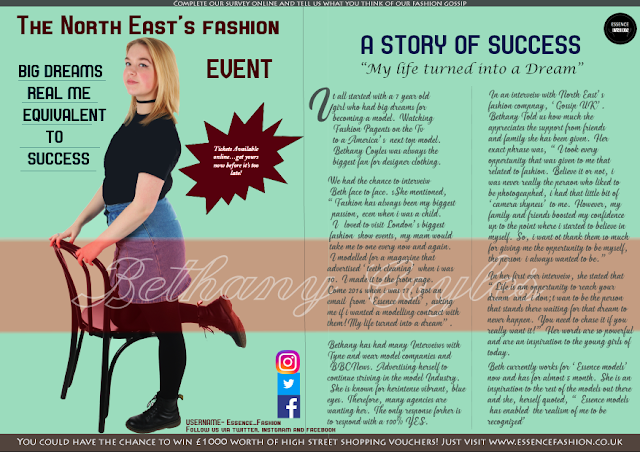
My final Double page spread is slightly different, i that i changed the Puff to logos of attractions in the North east, like Cineworld and Costa offers. The reason for this is because they relate to my target audience feedback and stand out more than the Puff used on this draft.
We can notice that the text inside is very small and doesn't capture the audience's attention instantly. Therefore, changing this feature to regional attractions would appeal more to the audience, as they are easier to see and it's something they enjoy doing.
The billboard

This is my final billboard result. I like how i have given the billboard a theme of 'Creativity', it allows the billboard to have a positive impact towards the audience, as the style is unique and blends textures and colour tones well.
I love the level of colour the billboard goes into it. For example, the yellow tones in the billboard, enlighten the exposure of the main image and text. Plus, the pink tones used as a reflection of the bridge in the background, regional image, increase the vibrancy of the design.
Using bold upper case font for the brand name/ title and the text at the bottom of the billboard, allows the typography to stand out and capture the audience's attention. As well as this, the colours i have selected for the font connect well with my magazine product, as the colour relates to the background of the magazine pages. So, the billboard looks a part of it. Furthermore, the white font contrasts and it eye catching against the dark colour of the background.
The idea of the billboard being creative links to the 'Fashion' theme of my product. So, this idea is expressed within the design of the billboard.
Lastly, the logo of 'Essence Fashion' is another feature that connects to my magazine because it allows the reader to recognise and come familiar with it, so that when they see the logo somewhere else, they know its 'Essence Fashion'.
The conclusion to my Billboard result, is that i like how it is unique and advertises an event within the North east. I feel this is a way of telling the audience the fashion company is regional in only the north east. I also like the style of image i have chosen, as it's composition is different to the other images i have used in my magazine. It's taken slightly to the side as a mid shot.
Development of billboard
 Development of Billboard...
Development of Billboard...Creating the billboard is one of the easiest processes for my media product so far. This is because the billboard does not consist of as much information as the the magazine itself. The Billboard is more of an advertisement to persuade the audience to read the magazine or attend an event. In this case, for my billboard i am advertising a fashion event. This may persuade the audience buy an 'Essence magazine' to find out more about the event or look on the web page. The reason why the audience know that the billboard advertise 'Essence' is because i have used the logo, in which i repeated in the pages of my magazine, in order for the audience to get familiar with it.
To create my Billboard, i began by creating an A4 international paper sized layer like i did for my magazine. Although, i used the idea of creating my double page spread, by rotating the page 90 degrees. This allowed the billboard to be landscape rather than portrait. So, it looks official.
Continuing on from this, i found an image from google images, of the North east ( Newcastle bridge) that would advertise the regional idea of my magazine/ brand. Therefore, the reader does not mistaken the brand for being national. I done this by dragging the image into photoshop, selecting around the area with the 'rectangular marquee tool' and then using the 'edit copy, edit paste 'technique onto the layer i was working on. After this, i altered the opacity level of the image by altering the 'opacity percentage'. Changing it from 100% to 35%. I thought of this idea because i did not want the image to take the main focus away from the other features i intended to add to the billboard. Such as the main image and text. Also, because i wanted this image to be a background image.
Leading on from this, i then added the title 'Essence Fashion'. Using the font style 'Copper plate gothic Bold 'from the photoshop font, drop down list. The purpose of using this style of type, allows the text to stand out and be sharp and intense. So, it will be eye-catching to the potential target audience. I use the colour, 'White' from the 'colour chart' on photoshop. As this colour contrasts well with the blue sky colour of the background.
After this, i included my brand logo from my JPEG images pasting the image onto the Billboard layer and resizing it using the 'free transform tool' and holding down the 'shift key'.
The main image i chose is a wide shot with a different style of pose to the other images i have used in my product. Therefore, experimentation is proven using this technique. To use it on my billboard, i dragged the image into photoshop and using the 'Magnetic lasso tool', i selected around the model's figure, so i would not select any white background of the image, which i would need to erase when it is pasted to the billboard layer. Once the image was copied and pasted onto the layer, i again, used the 'free transform tool' to resize the image. Placing it to the left of the billboard so that i could allow the background to stand out and enable the billboard to look spacious.
Next, i used the 'affects drop down list', to create a double/ multiple exposure style in the main image. This is basically the background image looking as though it is projected onto the model image. Creating an unusual affect. Furthermore, i selected the filter 'lighten', this enlightened the entire billboard and the exposure inside the main image.
Finally, i included small text using the same font as previously used for the title. Such as, a metaphor as a form of language, 'The north east are taking the runway' and a quotation like 'The No1 fashion experience', a way of persuading the target audience to attend the fashion event by 'Essence fashion' in the north east.
Sunday, 15 January 2017
Development of Double page spread
 Development of Double page spread
Development of Double page spreadThe double page spread was the most difficult design to create. this because the design is very detailed and complex. Whereas, the front cover and contents use a bigger JPEG image and less text on the page.
In my opinion, the double page spread is important seen as the article is the main story However, the front cover and contents page are the build up to the double page spread. I have tried to include as many features of a 'fashion magazine as i could'. To show my knowledge of magazine features and how they should be placed on the pages.
The page was made using an 'A4 international paper sized layer'. Then using the 'rotate 90 degrees' tool to turn the page, so that it was landscape, rather than portrait.
To start with, i created a banner at the top of the page. This includes information that an official magazine would use, advertising the brands online web page and persuading the audience to give us feedback by asking them to fill in a survey online. Therefore, in the future 'Essence magazine' can work on making the magazines and articles even better. This was created using the 'rectangle shape tool' and the 'fill tool' to alter the colour of the banner. Then i used the 'type tool' to highlight the text and then change the colour with the colour chart to white. To create contrast with the text and background. the reason i chose to use a deep grey for the background of the text was so that is would create a boldness within the type inside the banner and have a positive contrast with light coloured features used on the page. For instance, the background. Seen as though it's a pale green. A deep grey would work well with this shade.
I decided to make the background of the double page spread a deeper shade of light green to the front cover and contents page. the reason for this, is because the double page spread is a dominant page and includes the most information on it. So, in this case, the page stands out more and makes it a little more exciting than the first two pages. This again, was done using the 'fill tool' to create background colour, by selecting around the page and selecting the shade of colour from the 'colour chart'. Then altering the opacity levels to around about 40% to get that pale green shade.
'Da font' came in useful for my typography used for the text on the page, like the main headline and quotations. i downloaded the font, 'Cast force' for the spread typography. This was used mainly for the bold and intense type that i wanted to stand out. Downloading the font was straight forward by opening it from the 'safari downloads' and then installing it to my downloads on my desktop. Then opening the font in photoshop. So, it would be on my drop down list of typography styles. I also installed the font 'Fabulous_2' from 'Dafont'. This font style is cursive, relating to my theme of fashion. So, i used this for my article, as it is still readable.
I gathered logos from the internet of 'Google images', then dragged them into photoshop. After this, using the 'rectangular marquee tool' or magnetic lasso tool' to select the area of image and then copy and paste from the 'edit' options at the top of Photoshop. In this case, the image would be pasted onto the layer i was working on. So, then i could move onto resizing the image with the ' Free transformation tool', to the size i wanted it on the page.
Catchy quotes are used to persuade the audience into reading the magazine and a long shot of the model is used to show a different style of image to the rest f the magazine. I made a banner at the bottom of the page to advertise a chance to win £1000 worth of shopping vouchers. This links to the theme of my magazine and allows me to advertise the brand's web page, to gain a wider audience. The colour of the banner contrasts with the rest of the magazine page, allowing it to stand out.
The outcome of my double page spread is positive because it includes many features and is persuasive to my audience. The article includes phrases and uses techniques that are in a formal style and in an interviewed style. Making the article look professional and to a high standard. Furthermore, i like how i have used many creative techniques that increase the affect of contrast, textures and intensity through colour. Enabling the spread to be eye-catching.
The Double page spread
Here is the final result for my double page spread. Using many features like banners, logos, quotations and artistic techniques like bold and unique font styles, I was able to make the double page spread exciting and creative.
To begin with, personally, i feel the outcome of my double page spread is bold and contrasting. Enabling, the main important features and information to stand out and become the main focus. The experimentation of typography use is used widely. With a variety of different fonts made from 'Da font'. For my article, i made the font style 'cursive' to relate to the theme of 'creativity' and fashion in my magazine. However, i picked a font that was suitable and readable to the audience. For mast heads, quotes and advertisements, i used bold typography to capture attention.
The article discusses the way the model, 'Bethany Coyles', has made her way to a successful career path. As well as personal experience. In addition, the article comes across in an interview manner. Such as, using emotive language that is given to the audience to allow the model to sound like an inspiration.
The main headline uses language like alliteration, to make it eye catching and persuasive to the audience. quotations are used like "My life turned into a dream'', to give a hint of what the article is about before reading it and make the words imaginative. This is another persuasive technique towards the audience and is emotive, using terms like 'Real me' as well. In other words, 'It's who i am'.
I have included logos of regional attractions on my double page spread. Taking my audience feedback into consideration. I thought of their likes and hobbies and decided to use these as a form of advertising. For example, i used the 'Costa coffee' logo, as many people of my target audience genre like costa coffee. This was proven in my audience feedback post. As well as this, i included, the 'Cineworld' logo, seen as though there is a one in Boldon, tyne and wear. Also, the 'Intu Eldon square' logo, as this is regional shopping centre in the north east ( Newcastle). So, this shows i have thought about how i can engage my target genre of audience into reading my double page spread.
social media logos are another feature i used to advertise more areas and gossip on 'Essence magazine'. Therefore, i can gain more of an audience from this, as people may prefer to follow us on social media than read magazines, Allowing the magazine brand to become popular. Furthermore, i added the magazine logo to my double page spread, which is receptive throughout my magazine, so that it can become recognised by the audience.
Finally, the main image is a long shot, rather than a close up /mid shot like my front cover and contents page. This shows experimentation within the photoshoot i had taken and a wide image style use. Personally, i like this image in how a chair (prop) is used. This reflects a real model pose and looks official.
Leading on from this, i plan to create my billboard and web page. So, that i have the full media product. Continuing research and development of my knowledge for fashion products.
Flat plan for Double page spread

We can notice that there are many more features of a magazine on my double page spread, compared to my other magazine pages. Such as, contents page and front cover. the reason for this is that the Double page spread is the main page in which the audience will read into depth. So, for instance, the best way to allow the audience to recognise an important feature is to place them on the double page spread. In addition, i have used a majority of features like logo's, banners, main headlines, quotation, image use etc... This represents my knowledge for magazine features and allows the page to be full of excitement that will engage the reader. I created this flat plan using 'Microsoft Powerpoint' and using the 'Rectangle tool', as well as selecting the rectangle to add the name of the feature inside the shape. Then, using the 'reorder objects' option by 'right clicking', i moved shapes around, such as, the 'Banner of models name', behind the 'main image' feature. So that it did not cover it.
Friday, 13 January 2017
Double page spread article
Above is my article for my double page spread. I decided to install fonts from 'Dafont' for the article and header because i wanted the magazine to be identified as 'unique'. The article relates to the thought of the idea of the magazine being a 'regional' magazine because it uses phrases such as 'The North East's Fashion Company, 'Gossip UK'. This tells the audience that the magazine is based in the North East. In addition, the article also mentions 'Young girls today'. So, it advertises the fact the magazine is aimed at a female audience.
In my article, I included quotations of the model and facts about the model. The purpose of this is to engage the reader into reading the article. Plus, i included relevant companies and interview programmes to make the article sound realistic and official.
Finally, the fonts i used for the article are cursive and for the header Upper case. Therefore, the type can stand out and attract attention. The fonts are used were 'Cast force' and 'Handy cheer'. Cast force was used for the bold upper case header and Handy Cheer for the cursive font style in the article itself. These express the term 'Fashion'. So, i thought it would be a good idea to include them in my article.
The layout of my article is in Small paragraphs that are symmetrical on each side. This is because official articles are laid out like this to make them look neat and tidy. Also, i have used a drop cap. That is another feature used on official magazines. Allowing a professional affect to be made. Lastly, the line in between each side of the article, separates information and allows the article to look more spacious. The logo used at the top of the article, is repetitive as it is used on other pages of the magazine. This is a form of advertising.
Audience Feedback

Audience group chat- social Media
(Facebook)
To the left is a chat made, using Facebook where feedback was gathered about what people enjoy doing in their spare time. This means, the features included on the media product can relates to the hobbies people enjoy doing in their spare time. In addition, the people in this chat are all females, which relates to my target audience genre. Therefore, the feedback is useful for magazine, website and billboard ideas.
Pacific places are mentioned, which means they can be identified in the magazine, by using the likes of a logo or a quotation that advertises the place. Furthermore, seen as though my product is regional. The places mentioned are all in the area of the north east. therefore, this can support my knowledge for my target audience.

Here i have made a chat with another person with the age genre of my target audience. I intend to interview them and ask a few questions about what they think will work well for my media product.
I made a college using photoshop of the 4 images i like best for a double page spread. I will consider the audience's response of which number image they like best.
The response from this person was that they liked the first image best. I plan to ask more people about this and create a survey of which they think looks the most effective.
I moved on from this by asking more people of the same audience genre which image they liked best for a double page spread, 1,2,3 or 4...
here is my Facebook post and the responses i got...
Image 1 and 4 were evenlly most popular. Therefore, will decide from here which image i plan to use for my Double page spread. This is basically the decision of wether i want to use a close up image or a long shot image. Personally, i find image 1 will work best because my other shots in my magazine are more close up's. So, in this case, i can experiment with different shots of image in my media product. Moreover, image in image 1, we can notice the chair ( prop) more clearly. My other images do not use props as such, so this is a stronger image to use.
Research into 'Dafont'

The website 'Dafont', is an online 'Type' website that allows you download different styles of text. Ranging from cursive typography to bold/ intense typography. Moreover, you are able to download the fonts to the 'Mac' software and then install them into photoshop. Therefore, you can use new type styles instead of using Photoshop's ready made fonts. Below is the stages of downloading a font style from 'Dafont'...

By selecting download on a font style, it will transfer to the web download, drop down list at the top of safari...

Selecting this, will open the font in the downloads area of the 'finder'.

Lastly, the font will be listed as a PNG image, a TTF and a RTF. Selecting the TTF and then clicking, 'Install', will allow you to open the font in Photoshop. So, next time photoshop is used, the font will be on the drop down list.
https://www.youtube.com/watch?v=1LW-eQTG23A
Tuesday, 10 January 2017
Costume and Props
When arranging to photograph my model for my media product, I used pacific costume and props to make the photographs connect to my theme of my product- 'Fashion'.
To start with, i told them to turn up to the photoshoot in a fashion style manner. so, in this i instructed them to wear a skirt, t shirt and choker necklace. The reason for the Choker necklace, was that it is relevant and connect the my fashion theme. so, it is a form of advertisement, if i were to use the image on the front cover, contents or double page spread.
Makeup is another thing i told my model to turn up in. The reason for this is because my magazine is targeted to a young female audience. Therefore, it will engage the audience as young females tend to wear makeup.
I did not use any props for my photoshoot. Although, i used a chair in the photography studio and shooted some photographs. So, I could have a variety of photo styles the are different.
To start with, i told them to turn up to the photoshoot in a fashion style manner. so, in this i instructed them to wear a skirt, t shirt and choker necklace. The reason for the Choker necklace, was that it is relevant and connect the my fashion theme. so, it is a form of advertisement, if i were to use the image on the front cover, contents or double page spread.
Makeup is another thing i told my model to turn up in. The reason for this is because my magazine is targeted to a young female audience. Therefore, it will engage the audience as young females tend to wear makeup.
I did not use any props for my photoshoot. Although, i used a chair in the photography studio and shooted some photographs. So, I could have a variety of photo styles the are different.
Monday, 9 January 2017
Development of Contents page
 Development of Contents page
Development of Contents pageThe contents page was more complex to design than the front cover. This is because there is more information placed on the contents. The purpose of this is that it's one of the first pages of the magazine, so the contents needs to engage the reader, otherwise, the audience will not want to read the magazine. So, i have included the important and key information on this page of which the magazine consists of.
The main headline was created using the 'Type tool' on photoshop and selecting the font 'Aeroplane sky', which i downloaded from 'Dafont'. I then increased the size using the size adjustment tool, changing it to '60', so that it would stand out and be the biggest text on the contents page.
Below the main title, i used the phrase 'Contents' to identity the page. Making it in the font 'Starfish', which is cursive and relates to the creative theme of the magazine, being fashion.
Next, i dragged the JPEG logo image into photoshop and used the 'magnetic lasso' tool to select around the area and paste it onto the A4 international paper sized layer which i made to create the portrait page for the contents.
After this, i added the date the magazine was published next to the main title. This was to show the audience the magazine new and up to date.
The index consists of many background colours which i created using the 'shape rectangular tool' and the 'fill tool', to select the colour that worked best for the shape and with the rest of the colours on the contents page. I made the main colour for highlighting information in a 'maroon red' shade, as this contrasts with the light colours on the page. Furthermore, it meant i could white typography for the text in the index as well. Again, contrasting with other colours on the page.
The background colour of the contents is the same as the background colour of the front cover. This makes both pages connect together.
i have used bullets for important information on the contents page. This is because it is the key information used in articles and stories in the magazine. So, it alerts the reader of this. These were created using the 'circular shape tool' and the 'fill tool' of the colour 'white'
Other features like the banner was made using the 'fill tool' and the 'rectangular tool', which i fitted to the shape i wanted. In this case, long and thin. I used white text using the 'type tool' and the 'size tool' to resize the text to a smaller size. As i did not want the banner take up a lot of space. Seen as though, this would make the contents page look unprofessional and inappropriate.
The puff was created using 'Microsoft powerpoint'. Mainly, using the tool, 'shape'. This meant i could create a spikey 'puff' that would capture the audience's attention, rather than using the circular tool on photoshop like the front cover. This would create more of an impact when thinking of 'eye catching techniques.
Finally, the main image was dragged into photoshop from the file ' favourites', which i made of the best images from my photoshoot. I edited the photo in black and white using the black and white filter tool, increasing 'brightness and contrast levels' from the adjustments tools. Then using the 'magnetic lasso tool', i selected around the models figure and selected, 'edit copy' on the same layer. Then 'edit, paste' on the A4 international paper sized layer where my design was being made. Afterwards, using the 'Free Transform tool' and holding down the button on the mac key board, 'shift', i resized the image until i felt it looked in the correct position at the correct size.
I decided to swap the image layer with the title layer. Meaning the image layer was above the title layer. The purpose of this, is to make the image have a '3D affect', making a positive impact on the contents page.
January 2017
As January has approached, i am just about finished my Magazine product leaving me a little time to create my Billboard and website page. I have till February to finish my coursework and personally, i feel i can complete this if i continue to work on my blog and media product frequently. Making sure i do work outside of college as well as in college lessons. Therefore, i can keep up to date with my work and get more things done. Leaving me more time to concentrate on finishing touches to my blog.
Location
I photographed my images for my product through the use of the Sunderland, Bede college studio in the VPA ( visual performing arts) building.
I organised this through my photography lecture who gave me a time in which i could use the studio and contacting one of my friends in my Photography class, Bethany Coyles, who is a passionate person for fashion.
With the use of social media and Facebook messenger, i contacted them by leaving them a message, asking them if they would like to model for my media project of a magazine, Billboard and Web page. They responded instantly with a yes and i then gave them a date and time, in which i would photograph them.
The studio was booked out for October 12th 2016 at 2PM. The day before i photographed my model, i contacted them, again, through Facebook messenger and asked them to wear a skirt, shirt and choker necklace. As well as more makeup than usual. This is so that i could take decent photographs that would suit my magazine theme of 'fashion'. When the day came, it took around about 1 hour to photograph them, giving me a range of different styles of images with unique shots and poses. Including, close up shots, Long shots and mid shots. Therefore, i could have a range of image styles to use in my media product.
The studio was set up as high key with a soft box, trigger and canon camera i could photograph with. as well as studio light to the left and right of the model. The outcome of this, was that my model was central and the lighting would hit them in the right places, to get the best high key photographs with no shadows occurring.
From taking these images, i moved onto creating contact sheets, in which i could select the images i thought worked best from looking them all on 1/2 sheets. Then i moved onto discussing the reasons for selecting pacific images on blogger.
The contents page

This is the final outcome for my contents page. I feel it has many contrasting affects through the use of colour and textures.
To begin with, I have used a black and white main image, i done this using a 'filter' on photoshop. Then gradually increasing the brightness and contrast levels, as well as darkening darker areas and lightning whiter colours, using the 'curves' and 'levels' tool. This idea of using black and white against coloured features, allows the magazine contents page to look both modern and traditional, allowing opposites to be created.
As for the main title, i have used a deep red font colour, connecting to the other features on the magazine. As well as a bold, upper case font, to represent and make the title eye catching.
Again, i have included the logo on the contents page, for the audience to recognise and to identity the magazine brand. The date notifies the reader that the magazine is up to date. This is something i have made repetitive, as i used it on my front cover.
The styles of fonts i have experimented with is wide. Using the website 'Dafont' to download the fonts into Photoshop. I downloaded the styles, 'Starfish', which i used for the word 'Contents'. This added a creative affect to the page, expressing the creativeness of the theme 'Fashion'. It also added a cursive and unique font, different to the others used.
The index includes many features and stories within the magazine and gives the reader an indication of what the magazine is about. moreover, The features of the index, include, offers, tips and stories of fashion, that may attract and engage the reader into reading the magazine. I have also added the page numbers of the stories and index features because this makes an easy access for the reader to flick to the page they want to read, rather than reading the whole magazine until they get to it. In addition, the colours i have used as a background for the index, are the colours grey and brown, this is because it contrasts with the background colour/ fill colour of the contents page. I used the colour shade, 'Maroon red' to highlight the more important information, in which, i wanted the audience to notice first.
Moreover, i chose to use the dame background colour for my contents page as i used for my front cover. This is because when pages are put together they look connected and are relative to each other. So, the audience can recognise the pages are from the same magazine and look professional.
The puff advertises discount on the fashion store, 'H&M'. This is an important source of information. So, in this case, i decided to use an eye grabbing feature for it. Using an upper case font style to grab attention.
In the banner at the bottom of the page, i have added the web address, which is an extra source of advertising for my magazine brand. I used a banner on the front cover as well and i i find this feature quite professional and it adds quality to the contents design. The typography contrasts with the deep red banner colour. So, it stands out and is noticeable.
Lastly, i have included the quotation, " Style is a hobby". This is a form of persuasive language as it is a quote which i will use in my double page spread article. So, it gives the audience an insight of the article inside the magazine. The language is brought across using a metaphor, as 'style' isn't a hobby. Although, using this term, makes the magazine exciting and fascinating. as well as unique.
Overall, i am happy with my contents page, as it gives a lot of information. However, it doesn't look overcrowded. So, i have thought in depth about the design of the page. I will continue onto my double page spread and consider colour tone, contrast, imagery, quotation and language, to make it appealing to the audience i am targeting my magazine to ( young females).
Contents page flat plan
 To the left is the flat plan i have decided to use for my Fashion magazine, 'Essence' contents page. I created this using the software, 'Microsoft Powerpoint' to create the layout given. The reason for using this style of layout for my contents page, is that the page looks official and reflects what a professional magazine contents page would look like.
To the left is the flat plan i have decided to use for my Fashion magazine, 'Essence' contents page. I created this using the software, 'Microsoft Powerpoint' to create the layout given. The reason for using this style of layout for my contents page, is that the page looks official and reflects what a professional magazine contents page would look like.Another reason, i picked this layout was because it keeps everything in an organised manner, so that it is easy for the target audience to locate where particular features are. I done this by including features such as a main image, index, banner, puff, date and logo.
To start with, the main title takes up a lot of the space. This is because it is a feature the audience should instantly recognise.
Next, the index including information of stories and features within the magazine, is located to the left of the page, this is to keep it separate from the bigger quotes and text on the page, such as the quote/ sell line and the puff.
The banner will include the web address and emphasis to show the audience this is important, so i will create a red banner, as it stands out using a light font inside, to contrast the colours. The web address will be advertised using persuasive language towards the target audience.
The main image is large, to show the main model of the magazine and to give the audience an indication of who the article and stories in the magazine is mainly about. Plus, to show a different pose and shot of the model.
As for the purpose for using a 'Puff' on my contents page is to advertise something and the star/ spike frame is a technique for capturing the audience's attention because it's eye-catching, so it is important.
Finally the date and logo at the top of the page just reminds the audience that the magazine is up to date and is the of the brand 'essence', relating back to the front cover page.
I plan to follow this layout the best i can for my magazine, opening the JPEG image of it in photoshop and continuously reflecting my contents page back to it, in order for it to relate well.
original ideas for front cover of magazine


To start with, i chose to design my front cover using a 'black and white colour scheme'. The reason for this, is because it represents editing techniques. however, i found the magazine would have more of an impact using the main image in colour and increasing brightness and contrast levels. as well as this, colour tone would stand out more using a colored main image.
Next, i decided started to design a magazine cover using the same image in colour and using a pale grey background/ fill colour. Therefore, i could use light colored font and dark coloured font with this background shade, as it is a colour that would allow my typography colour to be flexible. i downloaded the font, 'Starfish' from 'Dafont' and used it for my title. When using it on the front cover, i noticed the font was very cursive and did not look very bold and intense. the first thing that captures the audience's attention is the Title of the magazine, so it needs to be bold and eye-catching. As well as this, seen as though the font was cursive, i thought this may be difficult for some readers to see and read. So, i changed it to a more bold and intense font style.
I then moved onto choosing a pale green colour scheme for the background, rather than grey because i found this worked better, giving the cover a little bit of colour and creating a stronger contrast with the text on the page. This colour also relates to my target audience. Pale green is a popular female colour when it comes to fashion and it is connected to all types of female, wether they are very lady like or not so lady like.
Sunday, 8 January 2017
Chosen image

The circled image is my chosen image for my front cover of my fashion magazine.The reason for choosing this is because the composition of the image is interesting as it is a close up. It allows the model to connect with the audience through eye contact and engages them into reading the magazine.
 I plan to edit this image in photoshop by increasing contrast levels, curves levels and brightness levels, using the software, Photoshop. i will place this image on a A4 international paper sized layer, which is portrait and is the best size and layout for my Magazine cover. I will experiment with filters such as black and white, to see the outcome and alter any changes like deleting layers if i feel this doesn't work well.
I plan to edit this image in photoshop by increasing contrast levels, curves levels and brightness levels, using the software, Photoshop. i will place this image on a A4 international paper sized layer, which is portrait and is the best size and layout for my Magazine cover. I will experiment with filters such as black and white, to see the outcome and alter any changes like deleting layers if i feel this doesn't work well.Seen as though my magazine is a women's fashion magazine and there is a theme of 'Feminine' to it. i will use the 'patch tool', to erase any marks or dark circles under eyes and on the face. As well as select the area of the nails, using the 'magnetic lasso tool' to create a painted nail affect and make them a colour that links to the front page.
After this, on the A4 international paper sized layer, i will experiment with the shades of background, using the 'fill tool', until i find the correct shade, before adding typography and other features to the page.
contrasting affects on the image will increase the quality and make the image to a high standard, in order for me to gain further marks in my magazine product.
Photoshoot for product
To the left are 2 contact sheets of my photoshoot for my Fashion magazine, using a student from my Photography class. I chose to use this person because i feel she is a good model and is interested in 'fashion' herself. Therefore, she is passionate about being part of my product. In addition, the images are taken in the college photography studio using 'High key' lighting. This means there are no shadows created in the image and they turn out to be bright and sharp.
As for the poses of the model, i decided to instruct them to strike a range of pose. We can see some images are taken standing up and some sitting down. I have also used a chair as a prop and tried to the best of my ability to create a 'fashion' model image, that will engage an audience. Personally, i feel my images are to a high standard quality and look professional because contrast is shown throughout.

Camera settings...
High key photographs

The setting for high key lighting can vary depending on the camera used when photographing. Above is an image of a canon camera. Displaying it's settings.
The settings for the best results from high key lighting are...
F-stop- 5.0
Exposure-1/25
ISO-1600

studio lights and model positioning
As for the poses of the model, i decided to instruct them to strike a range of pose. We can see some images are taken standing up and some sitting down. I have also used a chair as a prop and tried to the best of my ability to create a 'fashion' model image, that will engage an audience. Personally, i feel my images are to a high standard quality and look professional because contrast is shown throughout.

Camera settings...
High key photographs

The setting for high key lighting can vary depending on the camera used when photographing. Above is an image of a canon camera. Displaying it's settings.
The settings for the best results from high key lighting are...
F-stop- 5.0
Exposure-1/25
ISO-1600

studio lights and model positioning
Top fashion magazines and their main features
To the left are the top fashion magazines that are National. The difference with my product is that it is a regional fashion magazine, although the main features and conventions are the same as a National magazine. When designing my product i have to consider the features of an official national magazine, in order for it to be successful. Looking into the features of Masthead, sell lines, pull quotes, barcode and main images. These are what make the product official and professional. These features are what will capture the readers attention and engage them...


Subscribe to:
Comments (Atom)



















